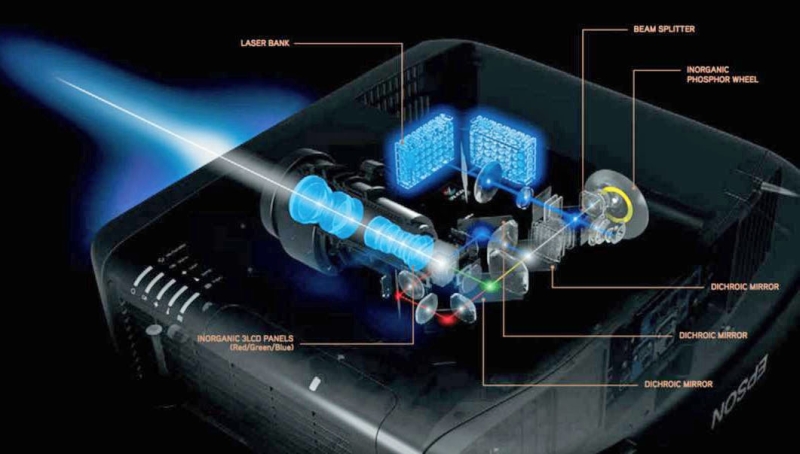Home theaters have become a staple in modern homes, offering a cinematic experience within the comfort of your living room. But what sets apart a truly remarkable home theater setup? The answer lies in expert home theater installers advice that can transform your space into a hub of audiovisual excellence. From tackling audio sync issues to optimizing projector alignment, this comprehensive guide is your key to unlocking the full potential of your home entertainment oasis. Let's delve into the world of home theater installations and discover the secrets to setting up like a pro.
Essential Tools and Equipment for Home Theater Installers
Must-Have Tools
When it comes to setting up a home theater like a pro, having the right tools is crucial. Here are some essential tools every home theater installer should have in their kit:
Drill and screwdriver set: For mounting speakers, projectors, and screens.
Stud finder: To locate studs in walls for secure installations.
Cable tester: To ensure proper connectivity and avoid signal loss.
Level: For ensuring that speakers and screens are perfectly aligned.
Wire stripper and cutter: Essential for managing and customizing cables.
Advanced Equipment
In addition to basic tools, professional home theater installers often use advanced equipment to deliver top-notch installations:
Audio calibration microphone: For precise sound tuning and optimization.
Video calibration tools: To adjust picture settings for the best visual experience.
Wireless signal tester: Ensures a stable connection for wireless components.
Rack mount power conditioner: Protects equipment from power surges and voltage fluctuations.
Importance of Quality Tools
Using high-quality tools and equipment is essential for achieving lasting results in home theater installations. Investing in reliable tools not only ensures a smooth installation process but also contributes to the overall performance and longevity of the audiovisual setup.
For further reference on industry-standard tools and equipment, check out this guide on professional AV installation tools.
Key Considerations Before Starting a Home Theater Installation
Room Size and Layout Assessment
Before embarking on a home theater installation project, it's crucial to carefully assess the room size and layout to ensure optimal audiovisual performance:
Acoustic properties: Take into account room dimensions, wall materials, and furniture placement that can impact sound quality.
Seating arrangement: Position seating to achieve the best viewing angle and distance from the screen.
Lighting conditions: Consider natural and artificial lighting sources to minimize glare and enhance visual clarity.
Electrical Requirements and Considerations
Understanding the electrical needs of your home theater setup is essential for a seamless installation process:
Power outlet placement: Ensure there are sufficient outlets near equipment for easy connectivity.
Power surge protection: Invest in surge protectors to safeguard expensive audiovisual components from power fluctuations.
Grounding: Properly ground all electronic equipment to prevent electrical hazards and ensure safety.
Acoustic Properties for Optimal Sound
To achieve the best audio experience in your home theater, consider the following acoustic properties:
Sound reflection: Avoid hard surfaces that can cause sound to bounce around the room, leading to audio distortion.
Sound absorption: Incorporate sound-absorbing materials like carpets, curtains, and acoustic panels to minimize echoes and enhance sound clarity.
Speaker placement: Position speakers strategically to create a balanced and immersive listening environment.
For expert insights on optimizing room acoustics for home theaters, refer to resources provided by leading audio companies like Bose.
DIY vs. Professional Installation: Pros and Cons
Benefits of Hiring a Professional Installer
When considering a home theater installation, enlisting the services of a professional installer offers several advantages:
Expertise: Professional installers have the knowledge and experience to tackle complex installations and ensure optimal performance.
Time-saving: Professionals can complete installations efficiently, saving you time and hassle.
Customization: Installers can tailor the setup to your specific needs and preferences, providing a personalized audiovisual experience.
Potential Cost Savings with a DIY Approach
Opting for a DIY home theater installation may appeal to budget-conscious individuals, with potential cost savings in mind:
Avoid labor costs: DIY installations eliminate the need to pay for professional labor, potentially reducing overall expenses.
Flexibility: DIY projects allow you to work at your own pace and customize the installation based on your preferences.
Learning experience: Installing a home theater yourself can be a rewarding learning experience, providing hands-on knowledge of the setup.
Factors to Consider Before Making a Decision
Before deciding between DIY and professional installation, consider the following factors:
Complexity of the setup: Assess the complexity of your home theater configuration and whether professional expertise is required.
Budget: Evaluate your budget constraints and weigh the costs of hiring a professional installer versus the DIY approach.
Time constraints: Consider your availability and timeline for completing the installation, taking into account any potential disruptions.
For further guidance on making the decision between DIY and professional installation, consult reputable companies like Geek Squad from Best Buy.
Cable Management Tips for a Clean and Organized Setup
Importance of Proper Cable Organization
Effective cable management is essential for maintaining a tidy and clutter-free home theater setup:
Minimize visual distractions: Neatly organized cables contribute to a clean and polished aesthetic in your entertainment space.
Prevent tripping hazards: Tangled cables can pose safety risks, especially in darkened home theaters where visibility may be limited.
Facilitate maintenance: Well-managed cables make it easier to troubleshoot issues and make adjustments to your audiovisual components.
Techniques for Hiding Cables Effectively
Explore various methods to conceal cables and achieve a seamless look in your home theater:
Cable raceways: Install raceways along walls or baseboards to discreetly route and hide cables.
Cable sleeves: Use sleeves to bundle and cover cables, reducing clutter and enhancing visual appeal.
In-wall wiring: Opt for in-wall wiring solutions for a streamlined setup with cables hidden behind walls for a clean finish.
Cable Management Solutions for Different Room Layouts
Consider the layout of your home theater space when implementing cable management solutions:
Wall-mounted TVs: Use cable clips or conduit to conceal cables running from your TV to devices like soundbars or media players.
Ceiling-mounted projectors: Utilize cable hiders or channels to conceal projector cables along the ceiling or walls, maintaining a professional look.
Floor-standing speakers: Employ cable rugs or floor cord covers to conceal speaker wires running along the floor and prevent tangling.
For expert advice on optimizing cable management in your home theater, check out resources from leading tech companies like Sony.
Calibration Techniques for the Best Audio and Visual Experience
Importance of Calibrating Sound Systems
Calibrating your sound system is crucial to ensure optimal audio quality and performance in your home theater:
Sound balance: Adjust settings to achieve a balanced sound profile with clear highs, mids, and lows.
Speaker alignment: Fine-tune speaker positioning and orientation for accurate sound projection and imaging.
Room acoustics: Consider the impact of room characteristics on sound, such as reflections and reverberations, and adjust settings accordingly.
Adjusting Picture Settings for Optimal Viewing
Optimizing visual settings enhances the overall viewing experience in your home theater:
Brightness and contrast: Set brightness and contrast levels to achieve vibrant colors and deep blacks.
Sharpness and resolution: Adjust sharpness and resolution settings for crisp and detailed images.
Aspect ratio: Ensure the correct aspect ratio settings for viewing content in the intended format without distortion.
Tools and Methods for Precise Calibration
Utilize specialized tools and methods to achieve precise calibration of your audiovisual equipment:
Sound level meter: Measure sound levels at listening positions to adjust speaker volume and balance.
Calibration discs: Use calibration discs with test patterns and audio signals to fine-tune visual and audio settings.
Software calibration: Explore software solutions that offer automated calibration processes for advanced audio and visual adjustments.
For detailed guidance on calibrating your home theater setup for the best audio and visual experience, refer to resources from industry leaders like Samsung.
Troubleshooting Common Home Theater Installation Issues
Dealing with Audio Sync Problems
Audio sync issues can disrupt your home theater experience, but there are troubleshooting steps you can take to address them:
Check audio settings: Ensure that audio settings on your devices are correctly configured for optimal synchronization.
Update firmware: Keep audiovisual components up to date with the latest firmware to resolve compatibility issues.
Adjust lip-sync settings: Many TVs and audio systems offer lip-sync adjustment options to fine-tune audio timing.
Resolving Connectivity Issues
Poor connectivity can hamper the performance of your home theater setup, requiring troubleshooting to address the root cause:
Check cables and connections: Inspect cables for damage and ensure secure connections between devices.
Reset devices: Power cycle your audiovisual equipment to refresh connections and troubleshoot connectivity issues.
Update drivers: Ensure that drivers for audio and video devices are up to date to prevent compatibility issues.
Troubleshooting Projector and Screen Malfunctions
If you encounter projector or screen malfunctions in your home theater, troubleshooting steps can help diagnose and resolve the issues:
Check projector settings: Verify projector settings such as source input, aspect ratio, and resolution for correct operation.
Inspect screen connections: Ensure screen connections are secure and free of damage that could affect display quality.
Calibrate projector: Use calibration tools to adjust projector settings for optimal image quality and alignment.
For comprehensive troubleshooting guides and support for home theater installations, consult reputable companies like LG Electronics.
Can I calibrate my home theater audio system without professional help?
Calibrating your home theater audio system is certainly possible without professional assistance. Many AV receivers come equipped with automated calibration features that can help optimize sound settings based on your room's acoustics. Additionally, you can use calibration discs and online tutorials to fine-tune your audio setup for the best listening experience.
How can I hide cables effectively in my home theater setup?
To hide cables effectively in your home theater setup, consider utilizing cable raceways, sleeves, or in-wall wiring solutions. Cable clips, cord covers, and cable rugs can also help conceal wires running along walls and floors. Proper cable management not only enhances the aesthetics of your entertainment space but also reduces tripping hazards and facilitates maintenance.
What are the benefits of hiring a professional home theater installer?
Hiring a professional home theater installer offers several benefits, including expert knowledge and experience in handling complex installations. Professional installers can ensure precise speaker placement, optimal audio calibration, and seamless connectivity. They also save you time and effort, providing a customized setup tailored to your specific preferences and room layout.
Why is it essential to calibrate a projector for home theater use?
Calibrating a projector for home theater use is crucial to achieve optimal image quality and color accuracy. Proper calibration ensures that colors are displayed accurately, brightness and contrast levels are adjusted for a vibrant picture, and aspect ratios are set correctly for distortion-free viewing. By calibrating your projector, you can enjoy a cinematic viewing experience in the comfort of your home.
How can I troubleshoot common home theater installation issues on my own?
For troubleshooting common home theater installation issues independently, start by checking audio and video settings on your devices, ensuring cables are securely connected, and updating firmware for compatibility. Power cycling devices, adjusting settings like audio sync and screen alignment, and referring to manufacturer guides can help resolve connectivity problems, audio sync issues, and projector malfunctions effectively.