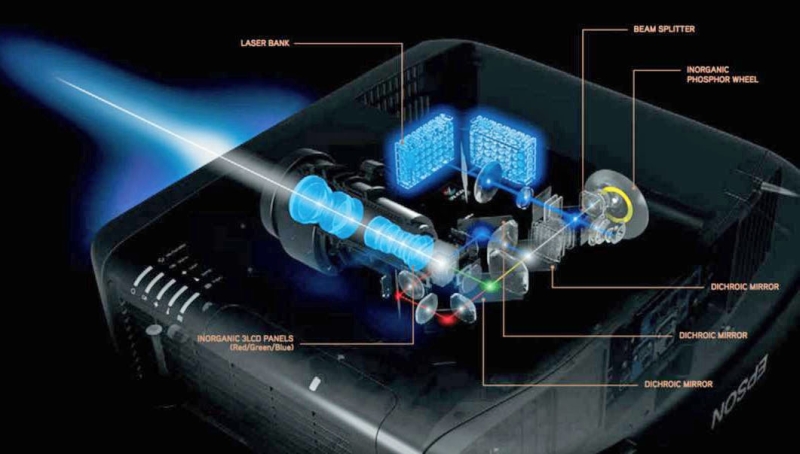Are you looking to transform your living space into a captivating home entertainment hub? From optimizing acoustics to selecting the perfect projector, incorporating smart technology to enhancing visual and auditory experiences – our blog is your ultimate guide for home entertainment space design tips. Dive into a world where immersive audiovisual experiences meet cutting-edge design strategies, ensuring your space is not only stylish but also optimized for unparalleled entertainment enjoyment. Join us on a journey of exploration and discovery as we unravel the secrets to creating the perfect home entertainment oasis.
Key Factors to Consider When Designing Your Home Entertainment Space
Room Layout Optimization for Acoustic Excellence
When designing your home entertainment space, consider the layout of the room to ensure optimal acoustic performance. Positioning speakers strategically and incorporating acoustic panels can enhance sound quality and reduce echoes. Additionally, placing furniture thoughtfully can help with sound diffusion and create a more immersive audio experience.
Lighting Solutions for an Immersive Experience
Lighting plays a crucial role in setting the mood for your home entertainment space. Install dimmable lights or smart lighting systems that can adjust brightness according to the content being viewed. Consider incorporating LED light strips behind the TV or around the room to reduce eye strain and create a more cinematic ambiance.
Seating Arrangement for Comfort and Viewing Angles
Selecting the right seating arrangement is essential for creating a comfortable and functional home theater setup. Opt for reclining chairs or a spacious sofa with proper recline angles to ensure a relaxed viewing experience. Position seating at an appropriate distance from the screen to optimize viewing angles and minimize neck strain.
Cable Management Strategies for a Clean Aesthetic
Maintaining a tidy and organized space is key to achieving a visually appealing home entertainment area. Use cable management solutions such as cable raceways, wall mounts, or cord covers to conceal wires and minimize clutter. Labeling cables and keeping them neatly organized behind furniture or walls can contribute to a clean and polished look.
Choosing the Right Sound System for Your Home Entertainment Space
Continue with the next section...
Choosing the Right Sound System for Your Home Entertainment Space
In-depth Comparison of Surround Sound vs. Sound Bars
When deciding on a sound system for your home entertainment space, it's crucial to understand the differences between surround sound and sound bars. Surround sound setups typically include multiple speakers placed around the room to create an immersive audio experience. On the other hand, sound bars are a sleek and space-saving option that offers enhanced sound quality compared to built-in TV speakers. Consider your room size, budget, and desired audio experience when choosing between the two options.
Selecting the Best Speakers for Different Room Sizes
The size of your room influences the type and number of speakers needed to achieve optimal sound distribution. Larger rooms may require a full surround sound system with multiple speakers for balanced audio coverage, while smaller spaces can benefit from compact satellite speakers or a high-quality sound bar. Evaluate your room dimensions and acoustics to determine the ideal speaker setup that suits your entertainment space.
Integrating Subwoofers for Enhanced Bass
Enhance the low-frequency audio performance in your home entertainment space by incorporating a subwoofer into your sound system. Subwoofers are designed to reproduce deep bass frequencies, adding depth and richness to music, movies, and games. Proper placement of the subwoofer within the room can significantly impact bass quality and ensure a well-rounded audio experience.
Incorporating Soundproofing Techniques for Noise Isolation
To create a truly immersive home entertainment space, consider implementing soundproofing measures to minimize external noise disturbances and prevent sound leakage. Installing acoustic panels, soundproof curtains, or carpeting can help absorb sound reflections and improve audio clarity. Additionally, sealing gaps around doors and windows can enhance the overall acoustics of the room.
Continue with the next section...
Maximizing Visual Impact: Selecting the Perfect Projector for Your Home Theater
Understanding the Differences Between DLP, LCD, and Laser Projectors
When choosing a projector for your home theater, it's essential to understand the different technologies available. DLP projectors offer high contrast ratios and smooth motion for an immersive viewing experience. LCD projectors, on the other hand, provide vibrant colors and sharp images suitable for well-lit rooms. Laser projectors offer long-lasting brightness and color accuracy, ideal for dedicated home theater setups. Evaluate your viewing environment and preferences to select the projector technology that best suits your needs.
Calculating Throw Distance and Screen Size for Optimal Viewing
Determining the throw distance and screen size of your projector is crucial for achieving optimal image quality and viewer comfort. Calculate the throw ratio of your projector to understand the distance required between the projector and the screen for the desired image size. Consider factors such as room dimensions, seating layout, and screen resolution to create a cinematic viewing experience tailored to your home entertainment space.
Exploring 4K and HDR Capabilities for Crisp Images
For ultra-clear and lifelike visuals, consider investing in a projector with 4K resolution and HDR capabilities. 4K projectors offer four times the resolution of Full HD, delivering sharp details and vibrant colors for a truly immersive viewing experience. HDR (High Dynamic Range) technology enhances contrast and color accuracy, elevating your viewing experience with rich, realistic images. Explore projectors with 4K and HDR support to elevate your home theater setup to the next level.
Calibration Tips for Color Accuracy and Brightness Levels
To ensure optimal image quality from your projector, proper calibration is essential. Adjust color settings, brightness levels, and contrast ratios to achieve accurate and natural-looking images. Use calibration tools or professional calibration services to fine-tune your projector for the best possible viewing experience. Regular calibration maintenance can help preserve image quality and prolong the lifespan of your projector.
Continue with the next section...
Creating a Smart Home Integration for Seamless Control of Your Entertainment System
Utilizing Voice-Activated Assistants for Hands-Free Operation
Incorporating smart home technology into your entertainment space can streamline control and enhance user experience. Voice-activated assistants like Amazon Alexa or Google Assistant enable hands-free operation of your audiovisual equipment. Use voice commands to adjust volume, switch between media sources, or even dim the lights, creating a convenient and immersive entertainment environment.
Syncing Smart Lighting and Climate Control with Movie Scenes
Enhance the cinematic experience in your home theater by syncing smart lighting and climate control with movie scenes. Program smart bulbs to change color temperatures and brightness levels based on the on-screen action, creating a dynamic viewing atmosphere. Integrate smart thermostats to adjust room temperature automatically for optimal comfort during movie nights.
Implementing Remote Access and Monitoring for Added Convenience
Remote access and monitoring functionalities allow you to manage your entertainment system from anywhere, providing added convenience and peace of mind. Use mobile apps or smart home hubs to troubleshoot issues, schedule recordings, or control playback remotely. Stay connected to your home theater setup and make adjustments on-the-go for a seamless entertainment experience.
Enhancing Security Features for Peace of Mind
Protect your home entertainment space and connected devices by incorporating smart security features. Install smart cameras, motion sensors, and door locks to monitor activity and prevent unauthorized access. Integrate security systems with your smart home setup to receive alerts and maintain a secure environment for your audiovisual equipment.
This section highlights the importance of smart home integration in optimizing the functionality and convenience of your home entertainment space. By incorporating voice control, scene synchronization, remote access, and security features, you can create a personalized and technologically advanced audiovisual environment tailored to your needs. Smart home technology offers endless possibilities for enhancing your entertainment experience and transforming your space into a smart and connected hub for leisure and relaxation.
FAQ
Q: What are some budget-friendly ways to enhance my home entertainment space?
A: Opt for versatile sound bars that offer quality audio within a compact design, consider DIY soundproofing solutions like heavy curtains or rugs, and explore smart lighting options that can transform your space without breaking the bank.
Q: How can I optimize seating arrangements for the best viewing experience?
A: Ensure seating is positioned at an appropriate distance from the screen, consider raised seating platforms for better sightlines, and invest in comfortable furniture with reclining features for a cozy and immersive movie-watching experience.
Q: Is it necessary to hire a professional for sound system installation, or can I set it up on my own?
A: While setting up a sound system can be done independently, professionals can provide expert advice on speaker placement, room acoustics, and calibration for optimal audio performance. Consider your technical skills and the complexity of the system before deciding.
Q: How can I troubleshoot common issues with projectors in my home theater setup?
A: Ensure the projector is properly connected to the source device, check for any obstructions blocking the projector's lens, adjust focus and keystone settings for a clear image, and regularly clean the projector's filters and vents to prevent overheating.
Q: What are some effective ways to integrate smart home technology into my entertainment space?
A: Utilize voice-activated assistants for hands-free operation, sync smart lighting with media content for immersive experiences, implement remote access for convenience, and enhance security features with smart cameras and sensors for peace of mind.